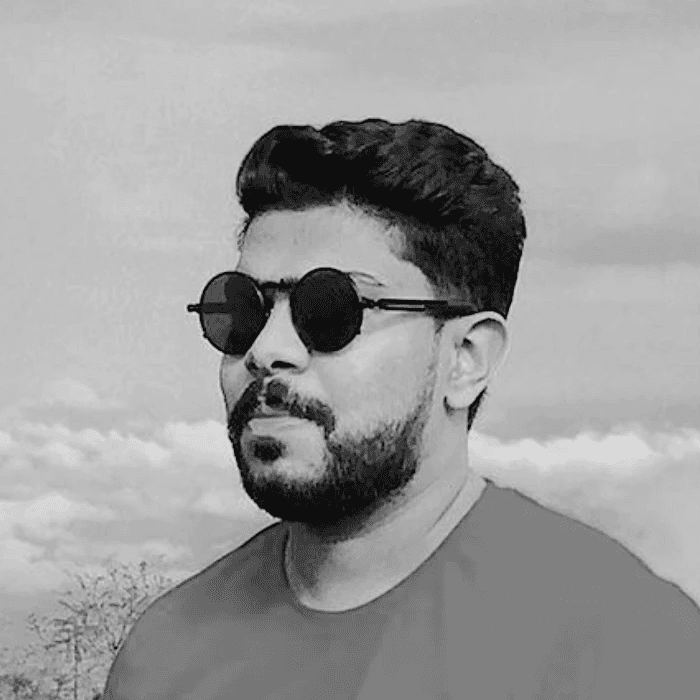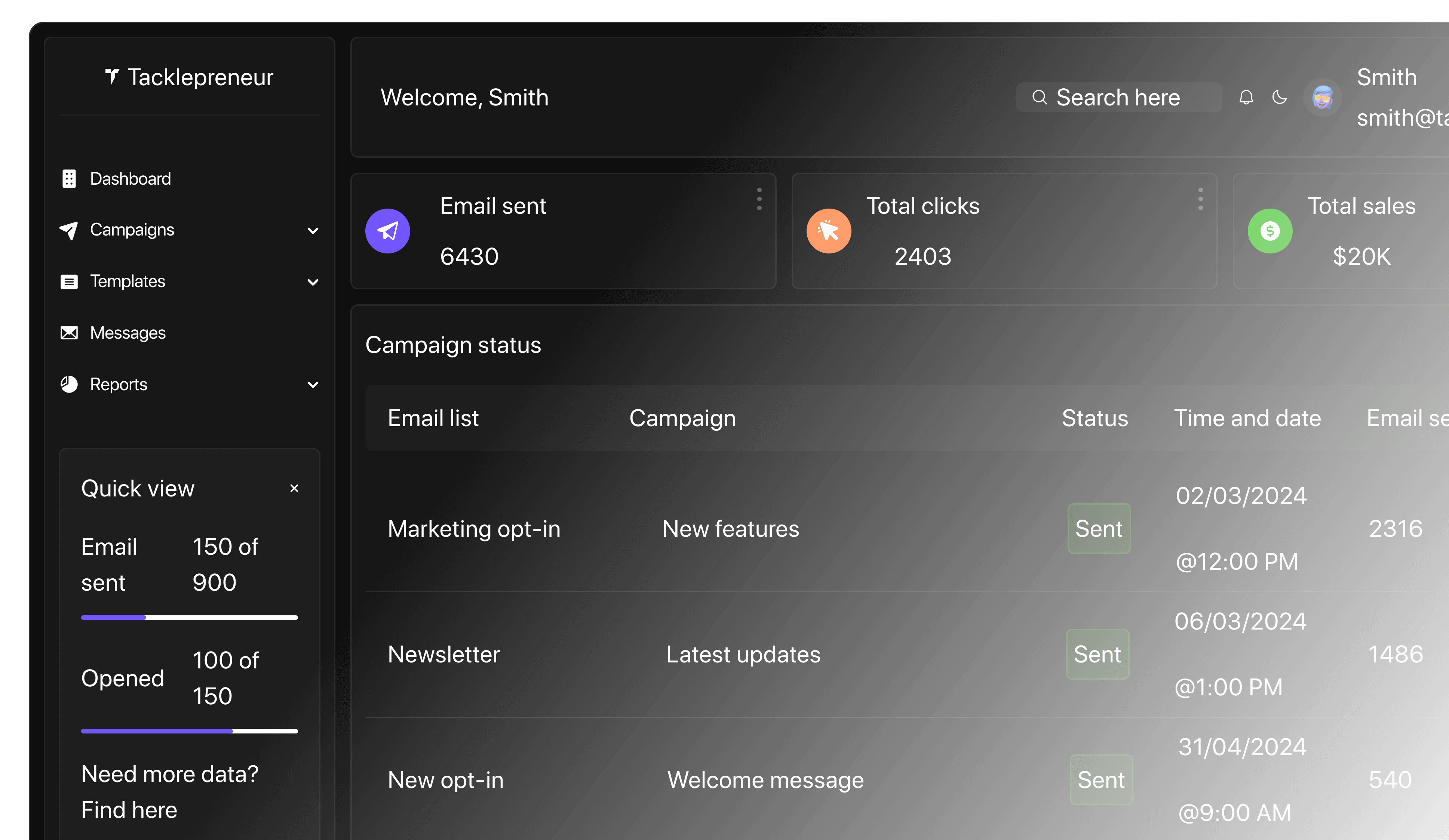A complete guide to email marketing
An Ultimate Guide to Email Marketing: All You Need to Know
Email marketing has an enormous role among online marketers. This is one of the most convenient and easiest ways to keep in touch with your targeted audience. In other word, we can say "there no other medium that exists powerful than email marketing to market a business.
Through the upcoming paragraphs, we’re going to analyze each and every single step in-depth behind how you can build up an effective email marketing campaign for your online business.
What is Email Marketing?
It can be defined in many ways. In formal we can say, email marketing is one of the digital marketing strategies to keep in touch with your targeted audience through a sequence of emails. Give the exact value through the email campaigns and make them capable to buy the product that you're offering to become a happy customer forever.
Pretty easy way to do this, before that you must know some basic things, that we’re going to discuss through the following contents.
How Email Marketing Works?
Well, as we know, email marketing works through a sequence of events, it takes time but the results are tremendous. Do you know the fact that more than 70% of sales getting through email marketing campaigns? Yes, that’s the truth. That's why email marketing is that much powerful tool in online marketing.
Here are the steps that take place inside the email marketing business.
Let’s know the top 10- events that email marketing works
Opt-in Page
Email List
Email Marketing Media
Email Campaigns
Marketing Automation
Follow-up Campaigns
Analytics
Clean up the List
Grow Your List
Build Your Community
Shall we move to scrutinize these steps? that should include an email marketer to become their business successful.
Let’s talk about the first stage in email marketing
Step 1
Let's look at how we can design, optimize and publish an opt-in page.
Opt-in Page
An opt-in page is inevitable when considering email marketing. It’s the backbone of the email marketing business. Because an opt-in page is actually bringing you the targeted audience to your email list. Which may include the visitor's name, email address, contact details, etc. It’s up to you to add the mandatory elements on your opt-in page. The more you add the credential, the more you can grow your database.
However, it is good for you to collect the least data from your audience, if you’ve not an authority or not a company. Because large companies often require most of the data of their customers for a better customer experience. So, if you’re a beginner or just started an affiliate marketing business, it’s better for you to collect the name and email address only. That enough to run a personalized email marketing campaign successfully.
Note: Don’t forget these 5-things while you create your opt-in page
Keep it simple
Try to create a simple and catchy opt-in page. Because simple works always convert the better. If you add too many decorative things on your opt-in page, it may lead to emerging a spammy feeling among your audience when they pay a visit.
Hence, keep your opt-in page as simple as possible. Remember that, this is the first page and the one and only one aim is to get the name and email address of your audience to keep in touch with them in the future.
Don’t forget to add name credential
Often people forget to add this credential on their opt-in page. Or they exclude the name credential desperately. By doing such practice you aren’t able to get the name of your subscribers. Then how you can send a personalized email campaign to your audience?
Note: Personalized email means; giving a salutation in the subject line or at the beginning point of an email campaign with the name of the audience (eg: Hi Mike,). The email marketing software will automatically change the name from one to another.
All you need to add the value ({{name}}) at the point where you want to add the name of your audience. This value may vary according to the email marketing platform.
Hope you have got what I mean. If not refer to the image below.
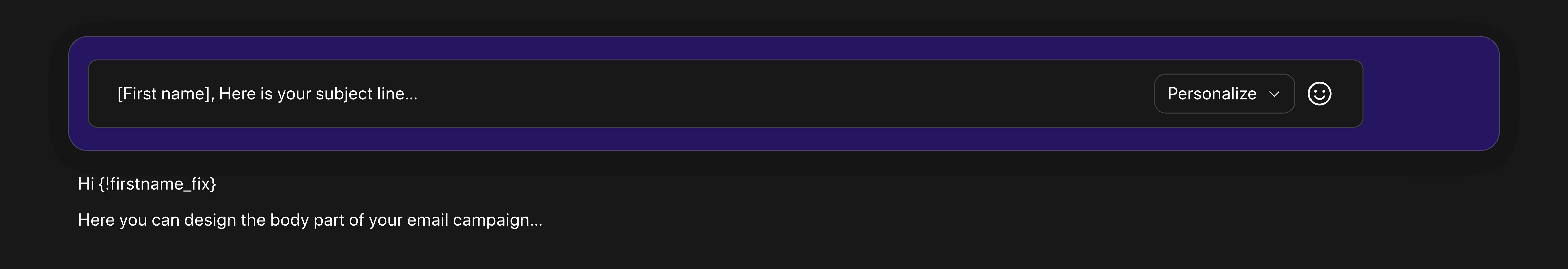
Do you think why personalized email marketing campaigns have this much importance?
Well, if you sent a personalized email campaign to your audience, Google will analyze that it is friendly or an important email and should be delivered at the primary tab of the recipient instead of reaching into the spam folder or promotion tab.
Reaching an email to the primary tab has a more open rate than reaching into the promotion tab. So, know the importance of adding a name credential on your opt-in page.
The layout of the opt-in page
The whole look of your opt-in page is easy to read and use simple fonts (Arial). It should make an attraction at the first sight. To do that,
Keep the background a simple light plane color.
Use a single font (Arial is preferred).
Make the size of the heading larger (36) and bold.
Enough size for name and email credential boxes.
A simple box button to head over to the thank you page.
Keep the layout simple and attractive. Because this is the first page that your visitors will see. Give the best impression of your business at the first time.
Thank you page
A thank you page is not a mandatory page, but you can add this if you wish. Because giving gratitude to your audiencealways makes them happy and optimistic.
You can also include some additional things like training videos, free E-book giveaway, coupon codes, etc. The thank-you page is highly recommended for almost every email marketer.
Actually, the thank you page aims to give a bonus package to the audience due to they interested in your business, and already became your loyal subscriber through submitting the first page of your opt-in.
So, adding a thank you page into your opt-in page never be a loss for you. Because this insane practice will convert more, than an opt-in page without having a thank you page. So, understand the importance and try to connect a thank you page to your opt-in page.
The better you serve the better you can achieve.
Make it visible in search results
Often people forget this part. Make your opt-in page listed amid the search results with some appropriate keywords. If your opt-in page does not comply with this step, it’s not going to listed on the search results. This means, your opt-in page is not active and people can’t see it. So, make sure that your opt-in page is successfully published before you head over to the next step.
You can either create an opt-in page with the same platform that you’re using for email marketing or depend on another funnel building platform. It’s up to you.
Step 2
Email List
Your email list can define the entity of your email marketing business. Sometimes the expansion of your email list is a sluggish process or sometimes it will be faster. Anyhow, you need to have enough people on your email list to send them offers and new announcements.
There are a bunch of practices are out there such as giveaways, flash sales, crazy deals to grow your email list instantly.
The main advantage of creating an email list is you can separate the subscribers according to the niche. To make it clearer, if you have been running four different offers, you need to create four different email lists to differentiate your audience.
For each email list, you should need to create different opt-in pages as well. This practice will help you to send the exact email campaigns to the right people in the future. The more you have audience the more you can enjoy email marketing business.
Grow your healthy community through a wealthy email list.
Note: Take these things into account while you create an email list.
Name of the list
Assign a perfect name for your email list. It can be easily identifiable and understandable. Because at the time of trigger an email campaign, the list name will help you to understand which category of people are going to receive this particular email, and their interactions itself.
To cite an example, on Monday you have decided to send an email campaign to people who are on the health-related email list (keto-diet), and you need to pick that specific list only to send that email campaign on Monday.
So, don’t give a messy or confusing name to your email list. It will be a distraction both for you and for your audience in many ways.
Note: The name of your list may visible for your audience when they unsubscribe from your email list.
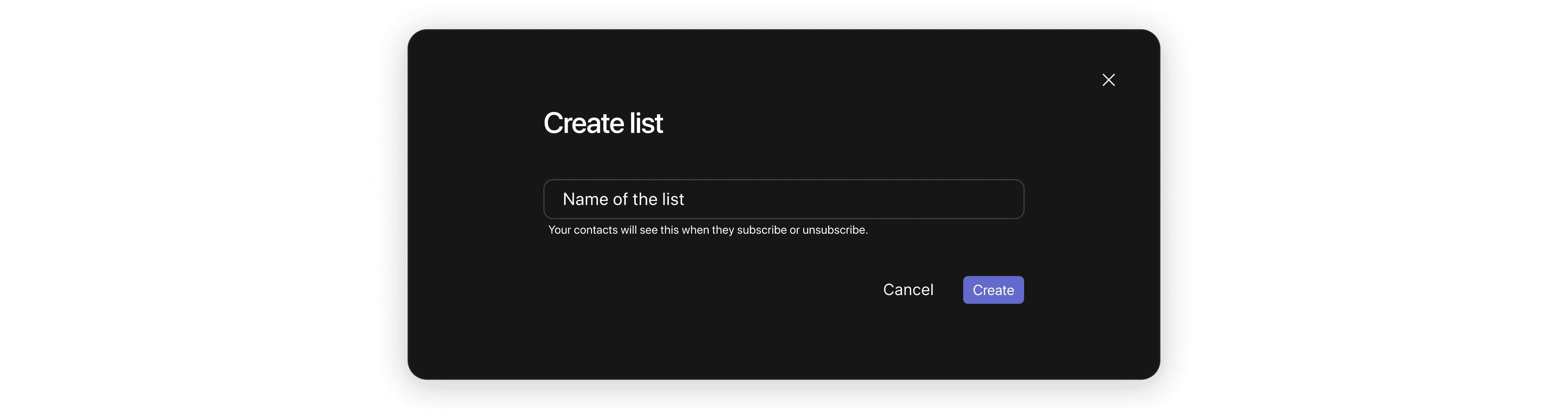
List Description
Write the correct and accurate description of your email list in the description box. Keep it in between 70-100 characters. The list description should be a short and clear picture of your email list. To cite an example, consider the name of your email list as “Keto-diet”, and your description should be like this: “Useful tips and guidance to people who are looking for lose excessive, unwanted fat from their body”. Therefore, make sure that your description box is not empty and filled with the right information at the right amount.
Language
Take into account that, you have chosen the right language for your email list. Language? Why should I bother about the language? I’m writing in English… Do you have a question like this on your mind? Well, that’s good. This is the language you set up for the footer (bottom area of your email campaign) of your email campaign.
It is essential to save the right language. As an example, to put your footer language English, it will be okay, because almost 95% of people can understand this language. Instead of that, sometimes it may be in Spanish, Portuguese, or even in Hindi. These languages don’t have that much popularity.
So, make sure that your language in English. Otherwise, it will automatically change into your native language. You need to change it according to your audience.
Logo
Don’t forget to paste your stunning logo on your email marketing campaigns. A logo can bring you authenticity. This is a symbol of trust and legitimacy. Your audience can easily identify your emails by adding your business logo in each of your email campaigns.
You can also put a link on your logo, which will refer back your audience to your website or stunning funnel page. Know the importance of the logo and try to add this to your email campaigns.
Double opt-in
Most of the beginner doesn’t have any idea about double opt-in. In simple words, it is a feature, that enables you to confirm your audience through an email with a confirmation button (a confirmation email to adding to a specific list).
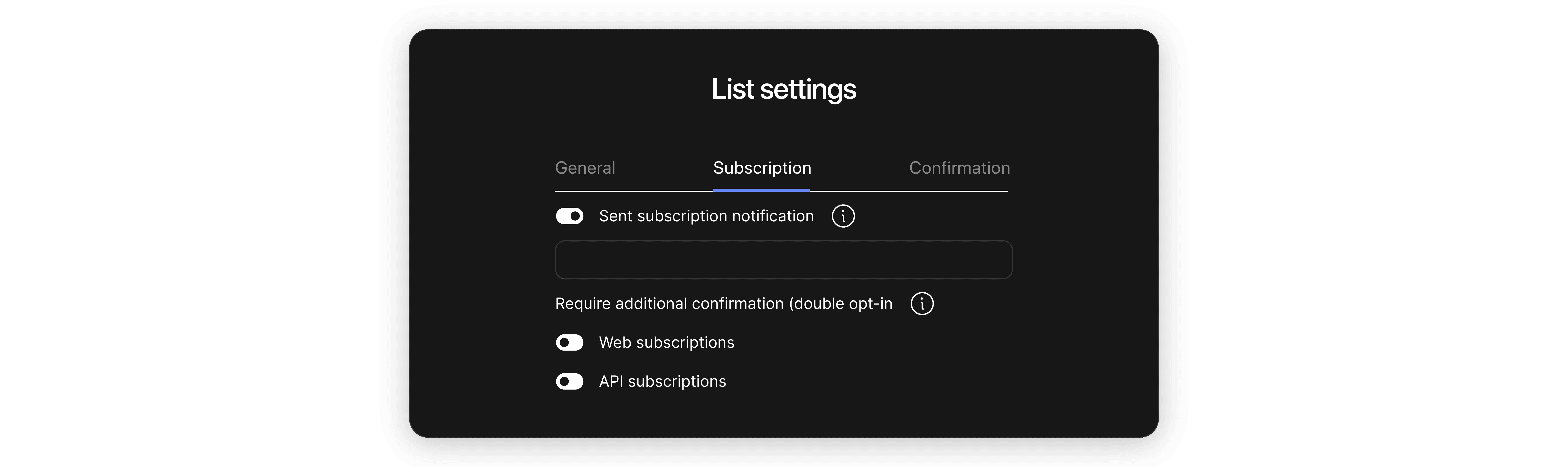
In my verdict, this feature is a good practice. But it’s better for large enterprises not apt for affiliate marketers or local vendors. Because double opt-in is a risky business when considering email marketers.
Most of the time your audience hesitates to tap the confirm button in order to add to your email list.
So, you can simply put this feature in off mode for better growth of your awesome email marketing business.
Join the email list building program today, and start growing your email list (Secret weapon for adding up to 10,000 subscribers in 90 days!). Join Now
Step 3
Email Marketing Media
Email marketing media can provide you the marketing solution for your business to a great extent. Literally, choosing the right email marketing medium is a pretty confusing and frustrating thing. But don’t worry, we can guide you to the right medium through a detailed comparison. All email marketing media have their own features and convenience to use. So, picking up the right one is your chance.
Let’s move into scrutinize each in-depth to start an email marketing business right today.
Let’s start with “A”. Yes, firstly, we're going to analyze AWeber.
AWeber
AWeber is a complete email marketing solution, which gives you the ultimate features to cater your small business’s growth. Leave your email marketing campaigns to AWeber for a better engagement. The fascinating thing is, it’s free to get started and no time restrictions. No need to spend any single penny until you wish to move to the next level.
Features
Smart designer: Automatically create your email templates with the help of AI within seconds.
Landing pages: Create stunning landing pages for your business without having a website.
Drag & Drop Email Creation: Create your stunning email templates with the help of this option. No coding skills required to create an awesome email campaign.
Free Templates: Don’t you have any designing skills? Then use free pre-created stunning email templates to trigger your new email campaigns with a fascinating outlook.
Automation: Set the automation to deliver the right emails to the right audience at the right time. Take the action at once, the rest will do automatically according to the schedules you make.
Personalized communication: Add the dynamic value to keep a personalized, friendly email communication.
Integration: Simply connect your other business platforms with AWeber's integration feature.
Pricing
You can try AWeber for free, and if you wish to upgrade once you have more audience, the pricing starts from $19/month. Know more about AWeber.
GetResponse
GetResponse is one of the leading email marketing platform, which allows you to create astonishing landing pages and email automation for free. No credit card is required to get started GetResponse.
Most of the email marketers have been using this particular medium to run their business for more engagement. You can also try this entire system free for the next 30-days.
What you can expect from GetResponse? (Features)
Webinars: Conduct webinars with your audience anywhere at any time to get a maximum range of conversions. GetResponse’s webinar feature allows you up to 1000 attendees in a single meeting room.
Landing pages: 100+ free pre-created landing pages are waiting for you inside the GetResponse. Freely integrate your landing pages with your email list. Simply turn into a mobile-friendly version for more conversion rate.
Marketing Automation: Completely automate your email marketing campaigns to sell more with a little effort. The automation will work for you forever. Deliver a better customer experience automatically.
Sign-up forms: Simple sign-up forms to grow your email list instantly. Easy way to convert each website visitor into a loyal subscriber. Add essential credentials to your sign-up forms. You can Customizable according to your preferences.
List management: Manage your growing list with targeted, personalized email triggers to know which list is actually worth for you. Leave the segmentation work for GetResponse to manage it automatically.
Email Analytics: Understand the real-time actions happening with your email marketing, and change the proposals according to the analytics reports. Email analytics helps you to get precise data at the right time.
Paid Ads: Get the maximum exposure for your business and get as much as possible leads through targeted advertisement campaigns.
Get all these features for free with GetResponse. Your business yet to move to the next level.
Pricing
GetResponse is free to get started, no credit card or pre-payments required. It will be free for you next 30-days if you sign-up today. After that, the plan starts at $15/month. Know more about GetResponse
Confused to choose the right one? Compare AWeber with Getresponse.
MailerLite
MailerLite is also one of the popular email marketing platforms. The main aim of MailerLite is to attract beginners and encourage them with all the necessary tools and features for free. Yes, MailerLite is a completely free email marketing platform for beginners.
It’s free until your list reaches not greater than 1000 subscribers. Maybe that is the main reason why they achieved 1 Million happy customers in their MailerLite family. So, are you going to join their marketer’s club? Well, that’s a great decision.
Take a look at what you can expect inside this platform (features)
Rich-text editor: This feature can provide you to create plain HTML email campaigns. You can add images, links, bullet points, etc. The main aspect of this feature is converting your emails into a professional-looking ambiance.
E-commerce campaigns: I think this stunning feature can be provided only by MailerLite. Much helpful for drop shippers to create an email campaign that leads them to maintain long-lasting communication for a better drop shipping business. Moreover, you can integrate your E-commerce stores such as Shopify, Woocommerce with MailerLite.
Pop-ups: Trigger pop-ups in a particular event to call your audience to take an action. It may be filling the form, answering surveys, or subscribing to the newsletter. Design your stunning pop-ups within a few clicks or pick a catchy pre-created pop-up for better conversion.
A/B split testing: It is a form of test to check which email campaign is working in a better way. Create two variants and enable the A/B split testing feature then send the email to your audience. Observe the result, and analyze which variant could bring a better outcome.
Website-builder: Website creation inside MailerLite? Yes, you can manage both your email marketing business and hosting of a website in a single platform. This feature will be a better option for bloggers to manage their blog and email marketing under a single roof.
Embedded forms: Design a stunning sign-up form that has a close relation to all the aspects of your website design. The embedded form can help you to grow your email list more flexibly.
Surveys: Use this insane tool to engage your audience with better feedback. Assign your questions and set the rules according to your imagination. Make sure that your survey has the same design as your website.
Pricing
As I mentioned before, you can use MailerLite for free until you reach your email list limit of 1000 subscribers. After that, the plan will start from $10/month. Pretty cheaper? Yes, MailerLite is affordable for anyone. So, are you ready to move? If your answer is YES, then you made this. Try MailerLite for free
Step 4
Email Campaigns
The main aspect of email marketing is creating perfect email campaigns for the targeted audience at the right time. You should pay attention while you design, edit, and finally sending out the email campaigns for a better response from your audience.
Nowadays, almost every email marketing platforms provide you the Drag and Drop facility to create your stunning email campaigns with a few simple clicks. You can enjoy pre-designed templates as well.
Make sure that your email campaigns should comply with the following elements.
Templates
Ensure that your email template has a catchy look. Because, if you need a better conversion or sales rate through your email marketing campaigns, your audience needs to take a look throughout the content and they must be impressed about your offer to take an action. So, make your email templates catchy as possible.
Tip: If you don’t have any designing skills to establish a high converting email template, you can refer to the pre-created outstanding email templates from the gallery. All you need to replace the existing content with your own content and make the necessary changes wherever need such as images, links, buttons, etc.
Once you have created your good-looking email campaign and ready to send, take a preview to see the final style or sent as a test to your secondary email, to make sure that all is working well, such as video, links, etc.
Subject line
A subject line is a sentence that depicts the overview of your email campaign. Make sure that you have included some attractive words on your subject line for a better open rate. Add some emojis or explanatory marks to grab the attention of your recipients.
Tip: It’s better for you to make your email campaign a personalized one. You can do this by simply adding a dynamic value to your subject line. Once people see their name on at first look, they might think hmm… it’s something important. And a high open rate you can expect through this practice.
Moreover, the Gmail algorithm understands that this is a personalized, important message, so, it should be delivered in the primary tab of the recipient.
Personalized email
Yes, we already talked about personalized email campaigns for better delivery and open rate. You can also add dynamic value to your body paragraphs. Wherever you wish to add the name of your recipient, all you need to insert the dynamic value in the right space. It may display like this: {{first name}}. But it will be changed automatically to the recipient’s name when they receive the email. So, understand the value of personalized email campaigns and try to follow this method for fast results.
Images/videos
Often, it looks like your email campaigns are only filled with a bunch of words. There are no diagrammatic or visualized contents on there. Why you hesitate to include these stuffs? An image can help you to tell 100 words, similarly, a video can help you to deliver 1000 words in an email campaign. Although your audience is not keen about reading, they always like to watch a video or understand the key subject from a picture. So, make sure that your campaign covered with a video or an image representation to get an impression from your subscribers.
Note: Do not try to add more than 3 images or videos. Because it may cause to reach your emails into the promotion tab.
External links
Yes, external links can bring you a better income opportunity. To explain it, you might be running this email marketing campaign for running your online business more profitably such as affiliate marketing or online store marketing. So, you need to insert your affiliate links on your email campaigns to run traffic to your affiliate link. Yes, of course, you can add your affiliate links, but you need to put a limitation.
Adding too many times a link on your email campaign may lead to reaching your emails into the spam folder of the recipient. You won’t get any conversion if your emails are in the recipients' spam folder. So, add your external links naturally, and maintain a healthy community.
Tip: Do not try to use your link more than 2 times in a single campaign, and short your ugly links with the help link shortening software such as bit.ly
Step 5
Marketing Automation
Automation is a stunning feature that has been providing almost every email marketing platform. Some platform gives this feature to use even in a free account, some are not.
This insane feature helps you to save a huge portion of your email marketing schedules. You need to put some initial works behind your automation set up, and the rest will automatically follow you according to the command you provided.
For instance, you designed a welcome email template to send that at the same moment when a visitor fills up and submits a sign-up form. This welcome email will automatically trigger every time a visitor submits a contact or sign-up form as long as you run the automation feature.
The main astonishing thing is, you can add multiple email campaigns in single automation. And the triggering pattern will automatically change according to your subscriber’s behavior and actions. For example, a subscriber received an email about an online shopping store. He opened it and clicked on a picture of a home appliance that he interested in.
The automation settings will understand that person’s taste, and at the very next interval (you set a period to send the next mail) that person will going to get home appliances-related email campaign offers.
Hope you have got an idea about email automation. The automated emails can provide a better customer experiencethrough the consistency you maintained without any lag. Yes, you may forget about the events, but the marketing automation won’t. Because you already told everything in the form of automated campaigns.
Step 6
Follow-up Campaign
Do your email marketing campaign consecutively with quality content. Yes, you need to put maximum effort into your email marketing business for a better result. Once your audience got an email about your offers or services, they are not going to buy the product instantly. Because they need some extra strong recommendations to convinced and willing to purchase a particular product. Hence as a marketer, sent follow-up emails frequently, to get your audience’s attention.
You can also set your follow-up campaign as the form of automation. Because once you set everything, the automation will take the responsibility to maintain consistency. Automation will also change the style of email triggers according to your audience's actions.
So, take a follow-up campaign as an important thing in your email marketing business. Never ignore the power of this insane practice.
Step 7
Analytics
Do you think what can bring an analytic report for you? Or the importance of checking the analytical report at least once a month?
Well, the analytical reports are the exact marketing results, that display the actions and results taken by your recipients in the form of pie charts or charts. You can understand which email marketing campaign is working well and which one is worst by checking an analytical report. Although you can improve or rectify the mistakes you have done with a bad outcome and thereby you can expect much better results in the future.
The main advantage of working behind the analytics is you can analyze the taken actions of your audience from all around the world, and understand the best converting email campaigns to experiment it among the new subscribers for fast result.
Moreover, you can analyze the modern trend or preferences of people to change the marketing strategies according to the change in market trends.
So, try to check your analytical reports weekly or at least once in monthly, to understand your subscriber’s behavior towards your email marketing business.
Step 8
Clean up the List
I have a curious question for you; would you like to keep your wrecked stuff longer? Or would you like to use your broken mobile phone for your daily purpose?
I know you probably say that "I’m not, I rather like to prefer a new one" Similarly, in your email marketing business, you need to clean up the unwanted worthless, email addresses if you feel a particular email recipient does not have any response. If so, then why do you existing such sort of emails on your list?
To keep your email list a high-quality one, you definitely take an action to remove that kind of subscribers. Because as a marketer, you doing email marketing business for better sales results with your business. So, you deserve the responses and actions from your loyal audience.
Make sure that your email list is cleaned-up in each month for a smooth, responsive running of your email marketing business. The more you clean the irresponsive emails, the more you can build a high-quality community.
Let's remove the irresponsive junky email recipients.
Step 9
Grow Your List
Refer and practice as much as possible to scale the strength of your email list for a stunning email marketing business. With the rising of each day, you should have a pledge to grow your email list. If you could add even 1 person a day, you did a great contribution to your email marketing business. Then you can increase this number to 10, 50, 100, and so on.
Remember that, if you have enough people on your email list, you can potentiate your earning threshold instantly by sending the latest updates.
Are you wondering about how you can grow your email list without having any previous marketing skills? Then forget about your fears, and keep doing some tactics that we providing for you right below.
Some tips to grow your email list quickly.
The growth of an email list is unpredictable. It may take a long time or sometimes it will be a quick action. Meanwhile, you can experiment the following tactics to grow your email list.
Note: includes free and paid traffic methods to grow your email list.
Blog posts
Devote some time to write awesome content on your blog post. Although, you can add a sign-up form on your blog post page. You can place it in the right corner or left side or wherever people see it at the first sight. This is the best method that email marketers are following abundantly.
You must have enough visitors or post views to grow your email list instantly. Otherwise, you won’t get the result. So, at this point, you can search for a better blog posting page that related to the keyword you’re targeted at the time of writing a blog post. Write your post as a guest post, and invite back the audience to your website or blog page for the fast-growing of your email list.
Newsletter sign-ups
Do you have a blog website? Then this method will perfect for you to scale the strength of your email list dramatically.
If your intention behind email marketing is to grow your list, you should try this awesome method. It’s unpredictable how fast you can achieve the result. Because the newsletters that you displaying on the very first page of your website, which has a high chance for more and more visitors converted into subscribers. Even just a visitor may pay attention and read your newsletter form at this point. Hence, don’ forget to represent your newsletter on the very first page of your website.
Giveaways
People always wish to get something free (including me😜). Through giving a gift away, your audience getting a good impression about you and your business. Similarly, you getting a bunch of loyal subscribers to your list. A simple method that has two benefits. Right?
A most powerful tool that has been following almost 70% of email marketers. So, don’t underestimate the power of giveaway campaigns. Value your visitors to make them loyal subscribers.
Pop-ups
A method that displays on the screen of your visitors at the time they scrolling through your website or blog post. You can set the time of triggering pop-up forms whenever you want. It could be 5 seconds, 10 seconds from the time of a visitor reach on your website.
If you don’t want to interrupt the strolling of your visitors on your website you can reserve the triggering of your pop-ups at the time of they decide to leave your website (a final try). Yes, you can do this, when a visitor moves his mouse into the close bar, the pop-up settings will analyze that the visitor is going to close the tab.
Quickly, a pop-up will trigger, and you should add attractive offers on the final pop-up to retain that visitor as your subscriber. Almost every email marketing platforms are providing this feature to grow the email list as much as possible.
Push notifications
Even a push notification doesn’t have many results on the email list growth strategy, you can also try this if you wish. Push notification is a feature that notifies your website when a person opens his browser (Only applicable in Google-Chrome, Mozilla Firefox). You can set the location and your preferences in settings.
Push notification most of the people won’t mind. But this also helps you to grow your email list to cater your email marketing business.
Step 10
We’re heading over to the final step as well as the ultimate aim of the email marketing business.
Build Your Community
As we know, email marketing business is the most convenient way to keep in touch with your beloved customers. Similar importance has to make your own community through this marketing strategy.
Actually, you’re building up authority through the people surrounding you. Just imagine, an email marketing business can bring you people all around the world without any race/color/gender discrimination, or partiality. And, they are like to hear from you as long as you give value through email marketing campaigns.
Hence, pay more deeper attention in building your own community to become a perfect email marketer forever.
I wish you can do this.
Why Email Marketing is Important?
The world has been changing every minute. Everything going to handle by the robotic system in the very next future. The people are going to workless and the machines are going to work for people.
Email campaigns are reaching from one corner to the other corner of the world within seconds. For instance, if a merchant needs to send the notification of his new arrivals to his customers, he can simply create a personalized campaign within minutes and sent it out to all of his customers with just a tap with email marketing platforms. See how simply he deals with his business all around the web.
Besides, email marketing can bring you the webinar feature to get connected with your audience through face-to-face interaction. Which will give you the same experience that you’re interacting with your audience directly. In this pandemic period, students and teachers are engaged in their tutorials via conducting live webinars. Most convenient, and safest way for both education and communication purposes.
In addition, email marketing is so cost-effective and economic, anybody can afford it even a complete beginner. Certain email marketing providers won’t charge you anything until you reach a limited number of subscribers on your primary list.
There are plenty of other reasons why people preferring the email marketing business in this modern era.
Know more about why email marketing is super important.
How Email Marketing Helps Online Businesses?
Are you an online marketer? Or running an online business? Then you should include email marketing as an essential component of your online business.
Some contributions of email marketing for online businesses.
Keep notified your audience
Email marketing can gift you a better engagement rate ever. There is no other way to get a better engagement value than email marketing.
When considering an online business, email marketing is the ultimate opportunity to scale their business instantly. Because when people get the latest update from the merchant, they become bothered about the new trends and eventually they get converted into purchase the new market arrivals.
So, keep an up to dated email marketing campaigns to get a better sales range.
Affordable and Environmentally friendly
Email marketing? Environmentally friendly?
Yes, I mean it.
Email marketing is both affordable and environmentally friendly. Because there is no printing charge, no courier charge, or even no paper waste.
It is the most affordable method to keep constant communication with your targeted audience through a sequence of email campaigns. Probably, you can send thousands of emails per month for free. I think there is no other way available in this contemporary era than email marketing.
Monetization
Moreover, as an online business owner, you can monitor the growth of your business. It’s so simple to track the actions and behaviors of your audience by just checking the account of analytics.
The graphical or diagrammatic representation can help you to understand whether your business going in a downward or upward direction. So, the analysis carries a great role in your online business and its success.
Expand your Brand
Yes, your business can achieve global reach through email marketing. If your brand has social media accounts, you can simply paste the links to get grow your business not only through email marketing but also through social media networks. Get maximum exposure for a better expansion.
Increase Website Traffic
Instantly increase website traffic to your online store by publishing information in the form of articles/blogs. You can get a better engagement value by copying the links of the posts and including them in your email campaigns for a better flowing of free traffic to your stunning website.
Most of the beginners tried this method, and they got tremendous results far better than they expected.
Final Tips
Consider the following things before and while you run your email marketing business to reduce the maximum range of mistakes that leads to denote a black mark (failure) on your email marketing career.
Cost at the initial stage
Take an account of the expenditure at the primary stage to save a portion of your budget. Never choose an email marketing platform if it charges you an initial payment at the time of your sign-up stage. Because you should familiar with the features and facilities inside that marketing platform in order to confirm whether it is convenient for you to use or not.
I think almost every email marketing provider allows you to test drive their entire system free for 30-days from the date of your sign-up.
Delivery
This is an important thing to ensure that your email campaigns are reaching correctly into the primary tab of your recipient at the right time. Because some provider’s emails are directly reaching into the promotion tab instead of the primary tab.
Do you know the fact that the primary tab has a better open and click rate for your email campaigns than the promotion tab? Well, that’s the truth. So, make sure that you have done some check-ups before expiring your trial period.
Better delivery can bring you more opens and clicks.
Monthly subscription
Compare the monthly payment ranges of your email marketing provider with others if possible. Because so many providers are there on market, so it’s your responsibility to choose the right one according to your budget and preferences.
If you’re a beginner in email marketing, we strongly recommend you to choose the least amount that charges you monthly.
High pricing doesn’t always focus on quality, more often it’s a symbol of exploitation.
Landing pages
Make sure that the platform which you chose to run your email marketing business has the free landing page creating option included in your subscription. Because, if not providing, you need to depend on an external source. That may be pretty expensive, you can’t afford it. Because most of the external landing page creators will ask you to pay more than $90 per month to create landing pages.
So, consider this while you choose a platform. Pick the right one that's beneficial for you for both email marketing and landing page creation.
Affiliate program
It’s a good choice to pick an email marketing platform that offers you an affiliate account too. To explain it, by joining the affiliate network of the same email marketing platform you have two opportunities. One is, you can pay your monthly payments easily without spending your own money, and the second one is, you can earn a commission for each referral you make.
It’s easy to earn a commission from the affiliate program. Because you already became a member and you knew all the features and facilities of that particular software.
So, it’s easy for you to do blogging on your website or post a testimonial video on YouTube to explain how it works, explicit your experience, and add your affiliate links on your blog posts or in the description box of the video to get clicks from viewers, followed by affiliate sales.
So, don’t forget to choose the platform which offers you an affiliate opportunity.
Earn while you spend.
Choose the platform after you cross-checked the above-furnished checklist thoroughly. If your selection matches everything, you’re good to go with your email marketing business.
Especially, the affiliate program can help you to make money online without bearing any risk.
Summary
Email marketing is a fast-growing marketing medium. Behind every success, lots of hard works and dedication are there. So, your result may be faster or take a long time. Take the time and, analyze your mistakes to do far better than before.
Be your kind mentor. Just don’t lose your consistency with your dedicated email marketing business. Hard work pays off.
Author
Rishad
Share
Here is more just like that

The Strategic Approach to Add Affiliate Links on Quora
Aug 16, 2024
Drive traffic from Quora to your affiliate link.
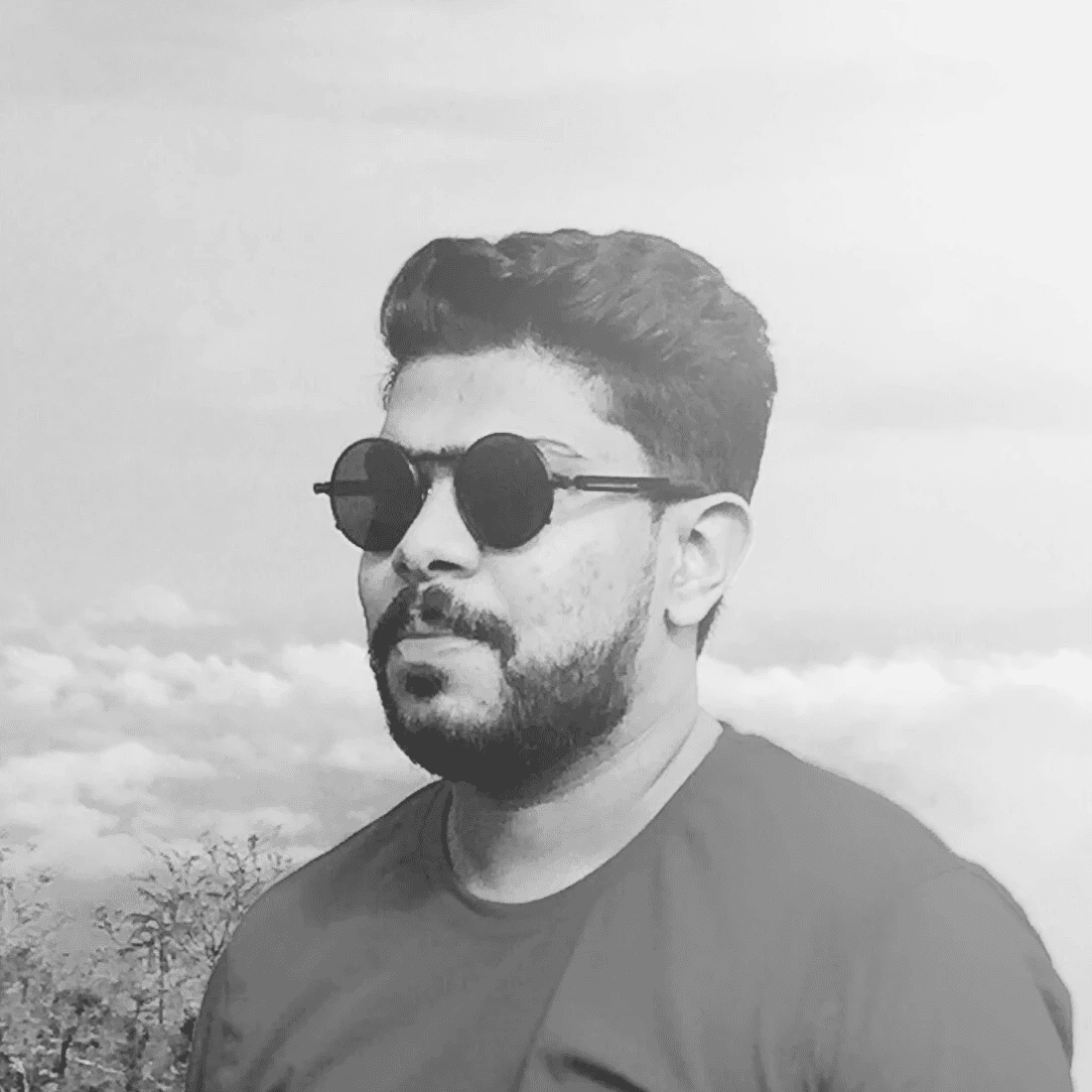
A. Rishad

What is Affiliate Marketing and How it Works in 2024?
May 28, 2024
A complete guide to the $0 to get started business model.
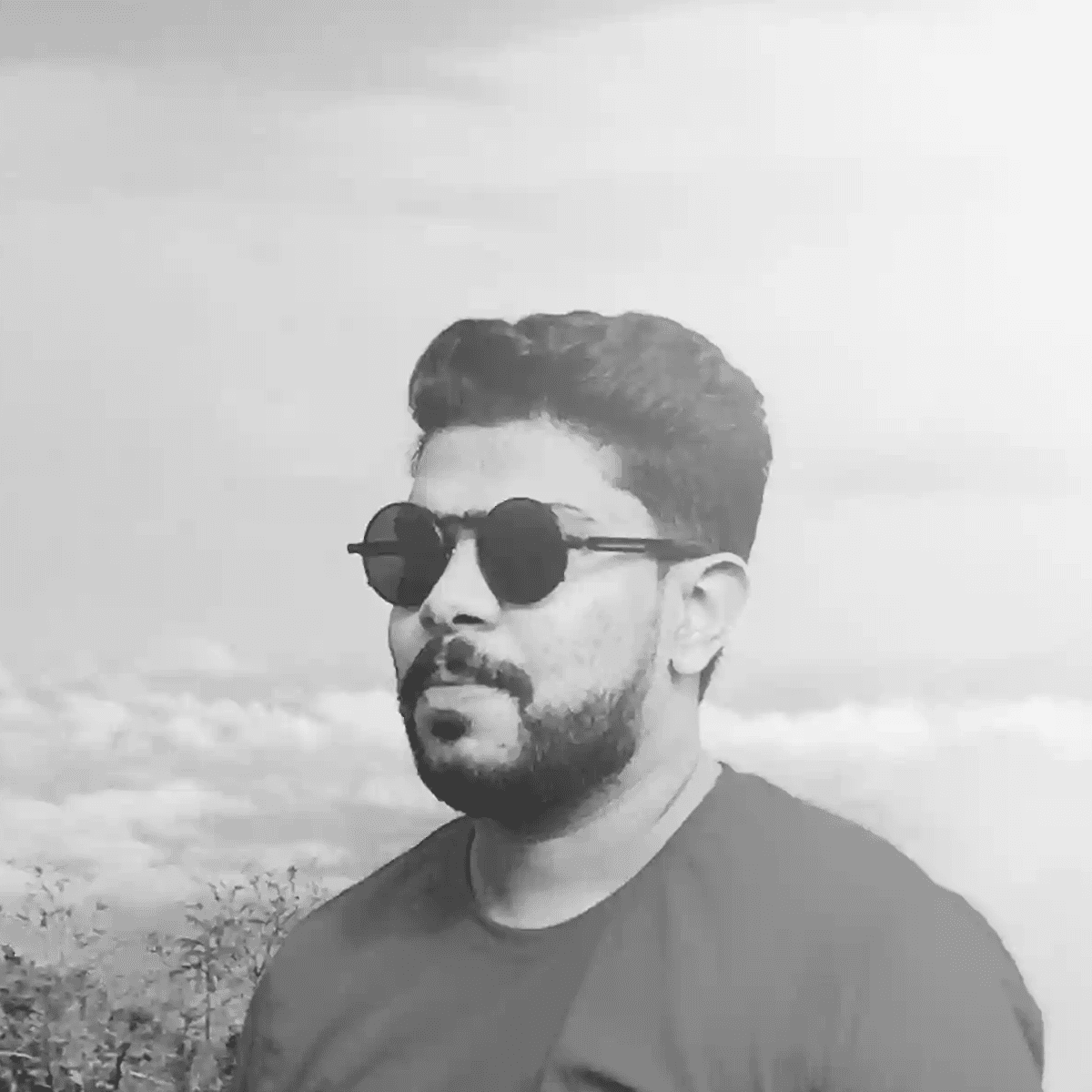
A. Rishad

What is Email Automation and How it Works for You?
Apr 13, 2024
Know the impact of email automation tool.
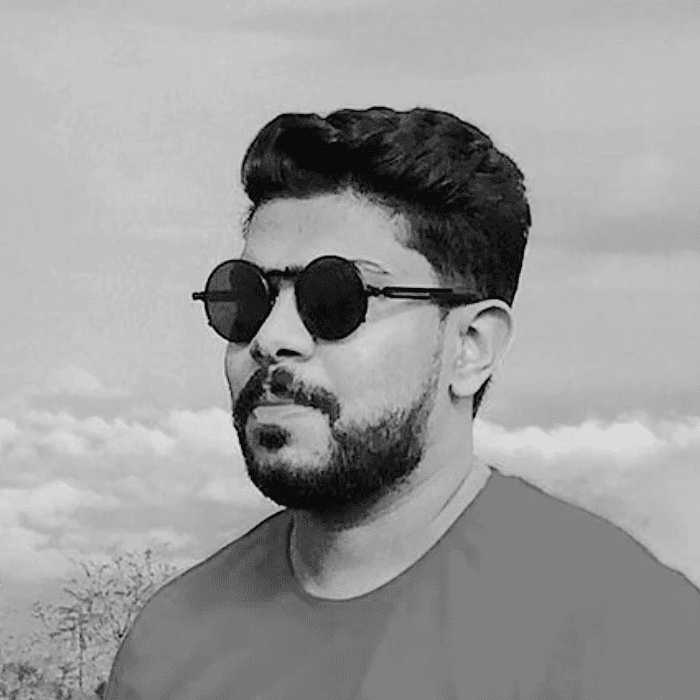
A. Rishad