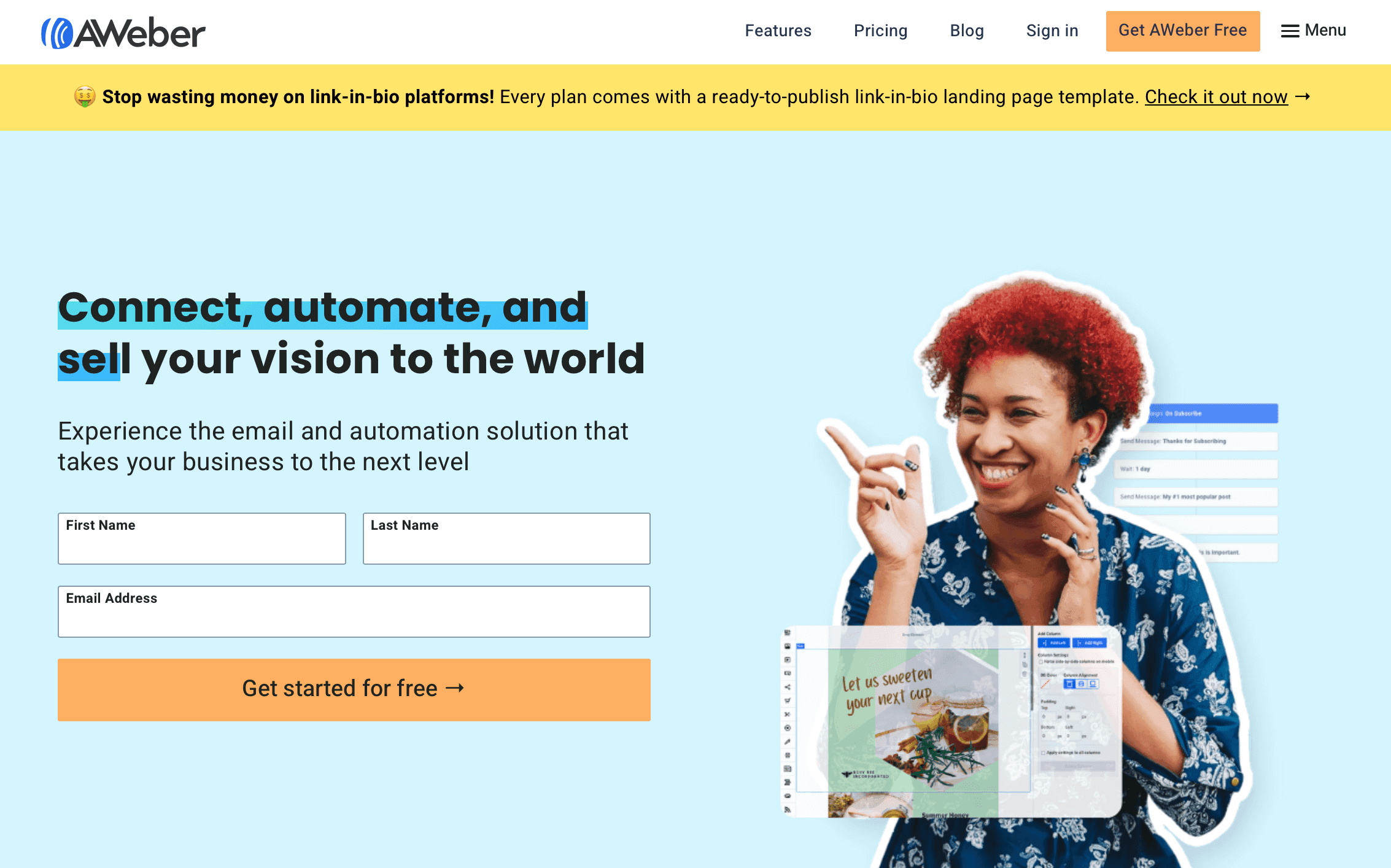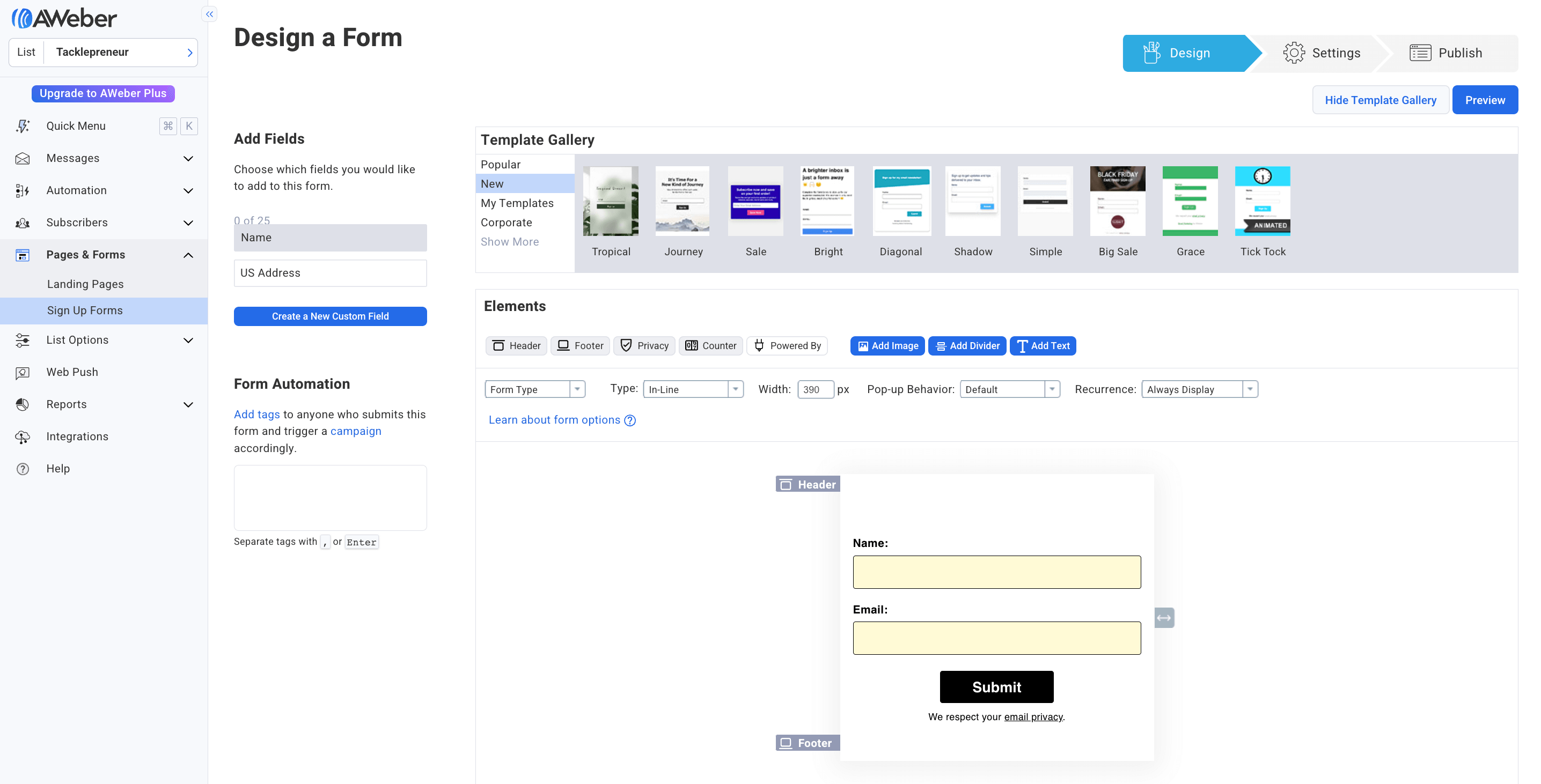AWeber
Start building your email list for free.
Why AWeber?
Out of hundreds of email marketing tools, why would you choose AWeber for your marketing purposes? Often this question makes youn think differently.
As a beginner, you might suffer many struggles to take your business off the ground at the early stage. Sometimes, due to the lack of funding, customs acquisition, operational challenges, etc. At this point, you may need a powerful tool that supports you all the way.
AWeber is the perfect match that offers you a free account which cost you absolutely zero dollars to invest in and get started.
The right way to get started
As you need to set up the primary steps, create a free account inside AWeber with the basic data such as preferred username and email address.
Once you create, you have to choose a plan. Simply choose the FREE plan and this plan allows you to sent 3000 mails per month for total of 500 subscribers. That's more than enough to get started with an epic tool.
Create a new list
After done with account creation process, you can create one free mailing list that comes along with the free plan (Go to List options > List settings).
List Name
Assign a name for your list
List Description (optional)
Not necessary but recommended to describe your list.
Optimize your list with the most relevant information and don't forget to change your from address. Because by default, it would be your account sign up email address and you have to change into a professional email address to ensure your brand or business credibility and for a better deliverability rate.
From name
Name shows at recipient inbox.
From address
This email address will show as sender email id.
It should be a professional email address instead of using a normal yourname@gmail.com account.
Finally, it is highly recommended to mention your business address at the footer of your email newsletter to comply with the anti-spam law.
So, the list is ready. Now we need some active audience inside the list to get receive our offers or services and bring a better engagement by clicks, watch, download or even some sorts of response submits.
For that, we've to create a form and drive traffic to the form page. Let's see how you can simply create a sign up form inside AWeber for free.
Set up a form
On this page you can choose pre-designed forms or create your own from scratch by taking complete control under your canvas.
Once the form is ready to collect leads, you can connect it with the list that you created in the first step.
When each time visitors sign up to your form with their data, you can collect and co-ordinate in a single mailing list. This approach helps you to target the right audience with the right kind of offers or services in the future.
Drive traffic
At the third stage, the real game starts…
Simply posting your form link on the place where you can expect a good proportion of exposure that people clicks and fill out the relevant data as a transaction basis.
To encourage this practice, you can announce some promotional offers, giveaways, coupon codes, and PDF or any document download etc.
To drive organic traffic that absolutely costs zero dollars, it is best to choose social media and Google SEO for a high quality result.
For a faster and more precise targeted lead capture, you can also leverage paid ad services such as Google Ads, Facebook Ads, or even native ads.
Maintain your list
This is the most challenging phase when a powerful email marketing business matters. A large chunk of business owners omit this specific stage and that impacts greatly on the deliverability and engagement rate.
abcd@domain.com
Remove from list
Not only the invalid email addresses badly effect the hygiene of the list, but the in-active email addresses also weaken the quality of the list.
So, investing a specific time to handle the hygiene of your email list is a no-brainer. But the cool thing is that, you don't need to manually do the tweaks. Instead, you can automate the whole process inside by assigning relative tags and workflow.